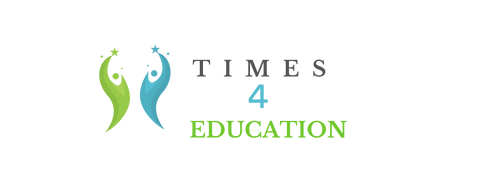Online tools have been existing with us for many years now. They have been a massive help in dealing with the different problems we encounter from handling online documents. Hence, learning more about online tools can be good practice for managing online documents better.
This article will give you three of the underrated online tools you can use for your PDF file. Many might consider these as underrated, but they will surely help you handle your online documents better. Here are the three online tools you should know from the online converter tool platform of PDFBear.
Add Watermark to PDF
Most of the contents inside your online documents are essential. Hence, giving importance to the security of those contents is a crucial thing to do. One of the top ways to secure your content is by adding a watermark to your PDF file. This can ensure your contents from unauthorized production, given that you have a watermark in your PDF file.
You can find several online tools to put a watermark in your PDF file. However, the online tool Add Watermark to PDF from PDFBear is one of the best things you should consider. It is a straightforward service that makes it simple, and within a few clicks, you are done adding a watermark to your PDF file.
Here is a comprehensive instruction on how you can effectively add a watermark to your PDF file.
- You will need to transfer the document that you want to add with a watermark.
- Type in the text that you want to use as your watermark for your document. It is also recommended that you upload an image for your watermark.
- You can now select the position on where you want to put your watermark.
- Suppose that you are satisfied with the changes that you made. You can click apply changes and transfer your new document to your device.
Merge PDF Files
The amount of effort it requires for you to compile your online documents and manage them may be difficult. It is a recommended thing to do to make your document-related tasks more convenient and straightforward. The PDFBear platform demonstrates one of the life hacks that you should start applying for your online documents.
You can use the Merge PDF online tool to manage your documents. You can merge or combine them into a single document which gives you convenience and accessibility. Having all of the content with the same relations can be seen in one document. You will be able to view and read them more easily.
Here is how you can Merge your PDF files using the online tool from PDFBear.
- The first activity you need to accomplish is uploading your document into the system of PDFBear. You got two choices in uploading your documents. You can either select your document or use the unique feature drag and drop. Any of the two options is reliable for uploading your documents safely.
- When your document is wholly uploaded into their system. The conversion process will begin. PDFBear will combine your documents into one PDF file.
- Suppose that you are not satisfied with your document. You can change or edit the things you want to remove or add from your document.
- You can now transfer or download your newly converted PDF file.
Unlock PDF File
Suppose that you are using online documents daily. You probably encounter a document with an encrypted password. These types of documents usually have important contents inside, which are secured with an encrypted password. Hence, the overall importance of security when it comes to handling online documents.
However, this type of security sometimes is challenging to deal with and can cause inconvenience. For example, typing in the password every time you open a document might take you some time and effort. The Unlock PDF is an essential online tool you can use for removing the encrypted password from your PDF file. Here is a comprehensive example of how you can deal with your document problem.
- Upload the document that you want to modify.
- It is required to enter the current password of the PDF file.
- When you are done, click on the “Unlock PDF.”
- PDFBear will decrypt the encrypted password, and you can now save your new document.
Takeaway
Having different online tools to help us in our everyday online documents needs is convenient. We can now handle the difficulties that come with online documents easier than we used to. In addition, most of the online tools are also available for free while having quality conversions.